03 Mar 2023
And it’s hard to test as well. That’s why, for many years, bright minds have been working to shape standards and recommendations for creating software. Their brilliant ideas shaped the modern software development industry by creating various methodologies, approaches and tools. Among others, the design tools help us to elaborate the concept of a product into a set of detailed and comprehensive documents or so-called artefacts. This documentation will guide the development team from the design stage of the Software Development Life Cycle onwards.
In this article, I will try to find out where, specifically, User Flow and User Journey documentation can help QA engineers have a better perspective on the product.
User Journey depicts the most general and important information about your User(s), which can then be used not just solely by marketing, but also by the development team. This document provides a holistic vision and sufficient details to understand the product’s genuine audience. The following questions need answering and are important when developing a product:
A map is the best word to describe how a User Journey is usually represented. The map can contain one or more personas (i.e. types of core Users) and show different scopes of coverage: from end-to-end experience to parts of the interaction. Having the “what” and “why” explained in detail to the development team at early stages, it’s much easier to build and test to meet given requirements and expectations.
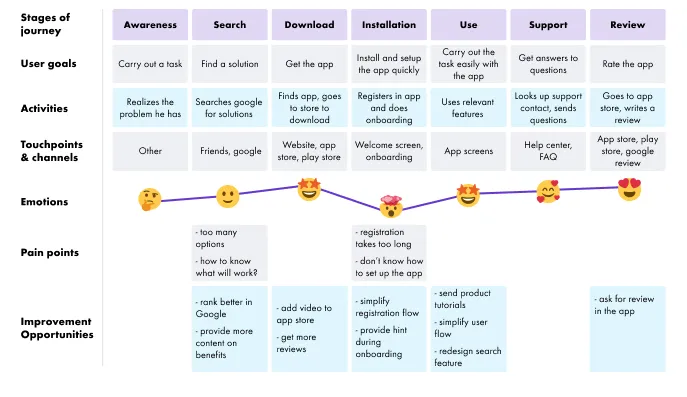
Example #1 of User Journey map (Source: unknown)
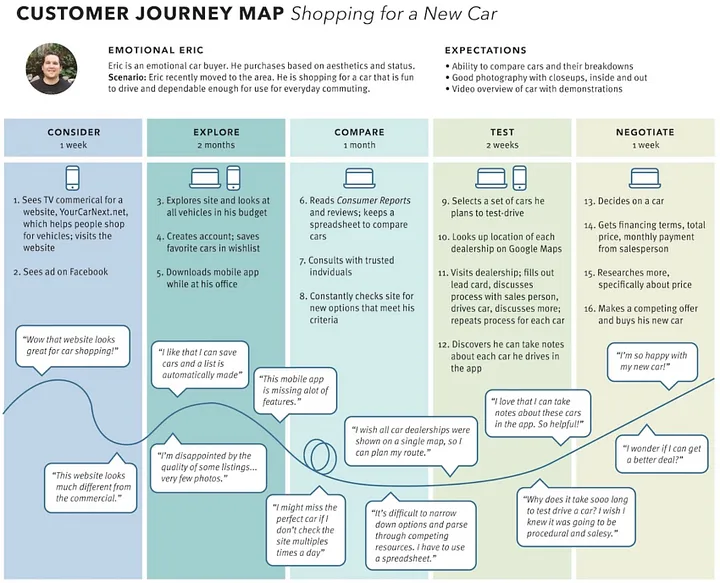
Example #2 of User Journey map (Source: NNgroup.com)
User Flow is an algorithm-like series of steps from an entry point to the final point, a path that a User takes throughout the product. Unlike User Journey, it brings more details on what action a user needs to take to achieve a particular result. Mostly used by UI/UX architects and product teams, User Flow flowcharts help to design and present typical patterns of User interactions with the product. Each diagram can display one or more paths of interface with your users, whether it is a ‘happy’ path or an alternative path or an exception. A good User Flow diagram should answer the following questions:
Having user experience split into segments with help of flowcharts, it’s easy to look and navigate through your product. The development team can find User Flow flowcharts very useful to build the state transition diagrams and other documentation, which will be heavily relied on in development. User Flow flowcharts and workflow diagrams can be changed over time to meet the requirements and growing needs of the business.
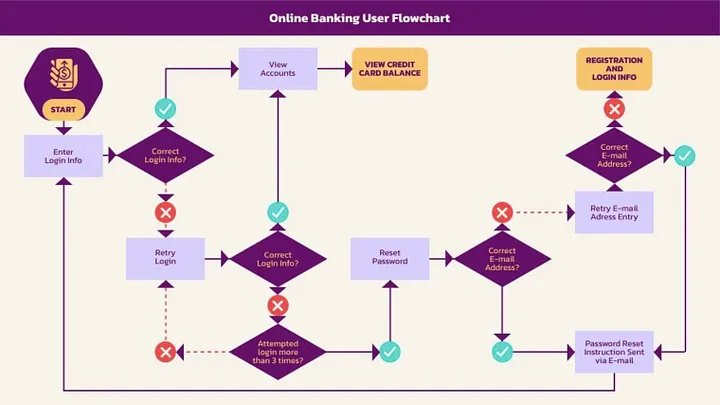
Example #1 of User Flow (Source: piktochart.com)
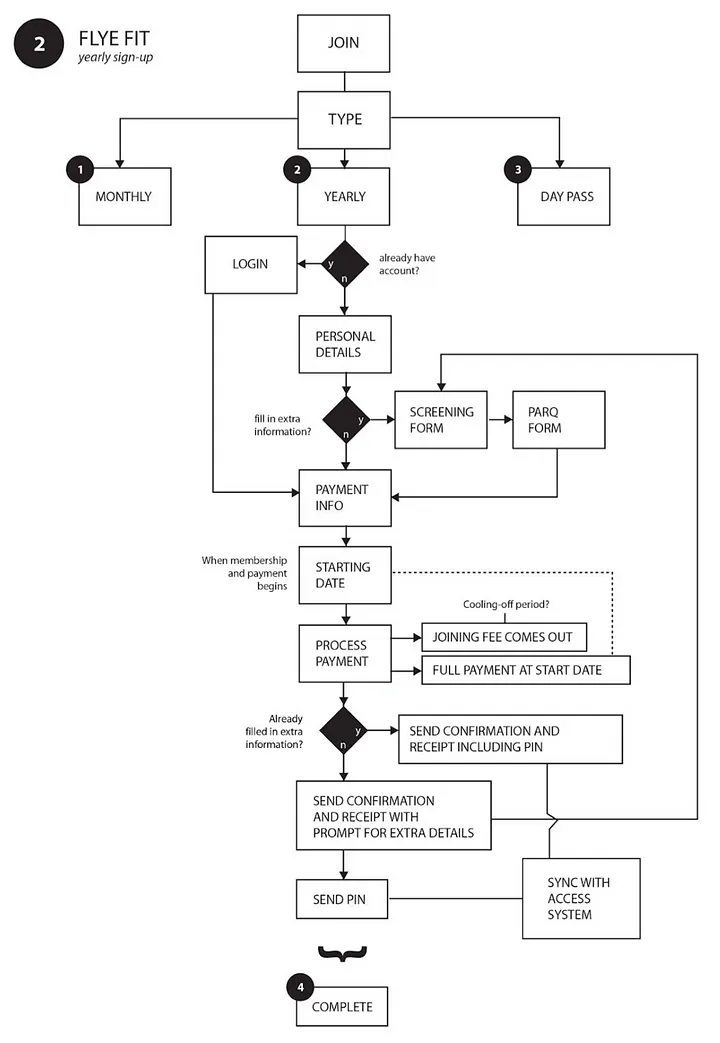
Example #2 of User Flow (Source: crayond.com)
While User Journey provides a more high-level holistic view of a product, User Flow diagrams can be more focused on its component parts and bring various details into sight. They can help the QA team to improve their understanding of the software and enhance collaboration with developers and other stakeholders in the testing process. Certainly, User Flow diagrams win for QA specialists, because they can truly become the basis for testing and quality control.
Having a product covered with comprehensive and detailed flowcharts in addition to regular requirements, it’s so much easier for the QA team to: